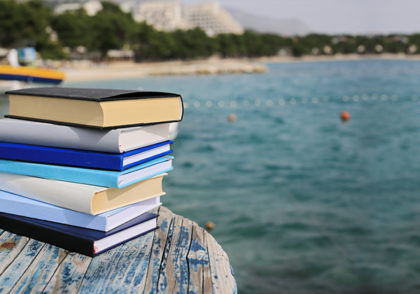Registration for Summer 2024 Courses is Coming Soon!
Registration for Summer 2024 courses will run from April 29th through May 20th.
Please note that registration closes at 4:00 PM.
Check out our Self-Paced Courses and Learning Modules to earn renewal credits NOW.
Self-Paced Professional Development Options
Mission & Vision
The mission of VirtualSC PD is to provide high-quality online professional development through both renewal and graduate courses for certified educators in South Carolina to use towards certification renewal, add-on endorsements, and technology proficiency to prepare educators to lead students to become college and career ready.
Course Certifications
VirtualSC PD online courses are approved by the South Carolina Department of Education’s Office of Educator Services to count toward certification renewal for South Carolina Teacher Certificates. We collaborate with The College of Charleston to offer graduate level courses as well. These courses are for professional development credit only. VirtualSC PD courses do not count towards any type of degree.
News
Latest News
Categories